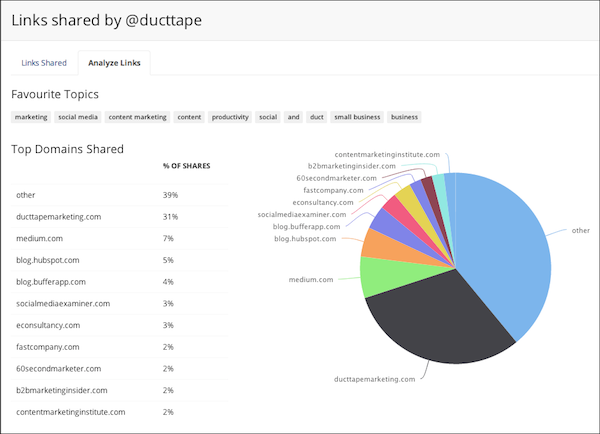Like you I use lots of tools to keep up on things, amplify things, research things, and share things.
Online tools for such things come and go and often get replaced by this week’s new addition, so I love it when a tool I already like just keeps getting better.
I’ve written about BuzzSumo in my weekend favs column and in other tool roundups, but recent upgrades to BuzzSumo have me going to it more and more. (Full disclosure, I talked about BuzzSumo so much they gave me a pro account.)
Originally I used BuzzSumo as my go-to tool for doing content and competitive research, but it’s so much more now.
Research industry influencers on any topic
Content research
The core BuzzSumo functionality is the ability to turn up the most shared content on any topic you choose. When helping clients build an annual editorial calendar we often help them identify the landmark themes we believe need to make up their total body of work and then turn to BuzzSumo to fill in specifics areas that seem to have the most appeal based on universal sharing. Sharing isn’t the only metric we use, but it’s an important one.
Competitive research
Another core feature is the ability to search for the most shared content based on the URL. So, we turn here to dig up the most shared content from competitors. In addition to better understanding a competitors content strategy and habits, we also use this as leverage to convince hesitant clients that they need to get more active in the content game.
Influencer mining
A recent useful addition to the paid version is the ability to find influential players in just about any topic or industry. This makes it much easier for us to build Twitter lists of journalists and blogs that we might target for coverage and guest post opportunities. All you have to do is type in a topic and start mining the list. We typically take this approach for every landmark theme we develop for a client.
The great thing is that once you develop the list there’s a wealth of information about who they are, who they are connected to, how much engagement they generate, and what they typically share.
Alerts
Alerts have been with us for a while. The original player was Google Alerts. With this feature, you can create a list of things such as brand names, product names, competitors, journalists and even key employees and receive daily digests for any mentions. I switched from Google Alerts to Talkwalker a few years ago, but I believe BuzzSumo’s alerts are even more complete so I use this tool for my alerts as well.
It’s highly likely that I’ll be back before too long touting some new tool, but for now BuzzSumo has a lot to like!